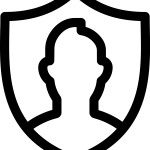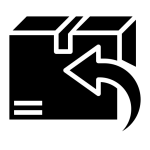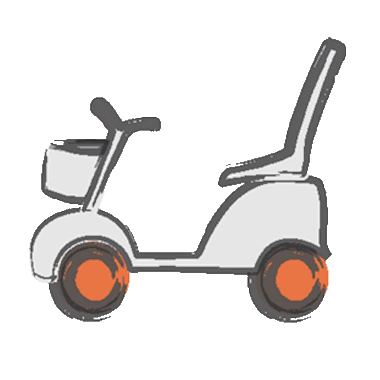PG Diagnostic Flash Codes S-Drive Flash Codes
| Flash Code | Fault Type | Suggested Actions |
|---|---|---|
| 1 | Low Battery Voltage | The battery needs charging or there is a bad connection to the battery. Check the connections to the battery. If the connections are good, try charging the battery. |
| 2 | Motor Disconnected | The motor has a bad connection. Check all the connections and leads between the motor and the S-drive Check the position of the freewheel switch. |
| 3 | Motor Wiring Trip | The motor has a short circuit to a battery. Check all the connections and leads between the motor and the battery. |
| 4 | Freewheel Switch Trip | The freewheel switch is activated or the manual brake disengagement mechanism is operated. Check the position of the switch or lever and all connections between the switch and the S-drive. |
| 5 | Not Used | |
| 6 | Charger Connected | The S-drive is being inhibited from driving. Inhibit 2 is active. This may be because the battery charger is connected or the seat is not in the driving position. |
| 7 | Throttle Trip | A throttle trip is indicated. Make sure that the throttle is in the neutral position before switching on the scooter. |
| 8 | Possible Control System Trip | A control system trip is indicated. Make sure that all connections are secure. |
| 9 | Solenoid Brake Trip | The parking brakes have a bad connection. Check the parking brake and motor connections. Make sure all the system connections are secure. |
| 10 | High Battery Voltage | An excessive voltage has been applied to the S-drive. This is usually caused by a poor battery connection. Check the battery connections. Also can be caused by going downhill immediately after battery fully charged. |
Commonly Seen Informational Flash Codes
| Flash Code | Fault Type | Suggested Actions |
|---|---|---|
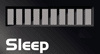 |
Control System in Sleep Mode | The S-drve has entered sleep mode. Switch the scooter off and then on again. |
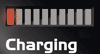 |
Charge Step | The batteries are charging. |
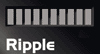 |
Throttle Displaced | The throttle has been displaced whilst the scooter is being switched on. Place the throttle in the neutral position and turn the scooter off and on again. |
Egis Flash Codes
| Flash Code | Fault Type | Suggested Actions |
|---|---|---|
| 1 | Low Battery Voltage | The battery needs charging or there is a bad connection to the battery. Check the connections to the battery. If the connections are good, try charging the battery. |
| 2 | Motor Disconnected | The motor has a bad connection. Check all the connections and leads between the motor and the S-drive Check the position of the freewheel switch. |
| 3 | Motor Wiring Trip | The motor has a short circuit to a battery. Check all the connections and leads between the motor and the battery. |
| 4 | Freewheel Switch Trip | The freewheel switch is activated or the manual brake disengagement mechanism is operated. Check the position of the switch or lever and all connections between the switch and the S-drive. |
| 5 | Not Used | |
| 6 | Charger Connected | The S-drive is being inhibited from driving. Inhibit 2 is active. This may be because the battery charger is connected or the seat is not in the driving position. |
| 7 | Throttle Trip | A throttle trip is indicated. Make sure that the throttle is in the neutral position before switching on the scooter. |
| 8 | Possible Control System Trip | A control system trip is indicated. Make sure that all connections are secure. |
| 9 | Solenoid Brake Trip | The parking brakes have a bad connection. Check the parking brake and motor connections. Make sure all the system connections are secure. |
| 10 | High Battery Voltage | An excessive voltage has been applied to the S-drive. This is usually caused by a poor battery connection. Check the battery connections. Also can be caused by going downhill immediately after battery fully charged. |
I-Drive Fash Codes
| Flash Code | Fault Type | Suggested Actions |
|---|---|---|
| 1 | Low Battery Voltage | The battery needs charging or there is a bad connection to the battery. Check the connections to the battery. If the connections are good, try charging the battery. |
| 2 | Motor Disconnected | The motor has a bad connection. Check all the connections and leads between the motor and the S-drive Check the position of the freewheel switch. |
| 3 | Motor Wiring Trip | The motor has a short circuit to a battery. Check all the connections and leads between the motor and the battery. |
| 4 | Not Used | |
| 5 | Not Used | |
| 6 | Inhibit Active | The I-drive is being inhibited from driving |
| 7 | Throttle Trip | A throttle trip is indicated. Make sure that the throttle is in the neutral position before switching on the scooter. |
| 8 | Possible Control System Trip | A control system trip is indicated. Make sure that all connections are secure. |
| 9 | Solenoid Brake Trip | The parking brakes have a bad connection. Check the parking brake and motor connections. Make sure all the system connections are secure. |
| 10 | High Battery Voltage | An excessive voltage has been applied to the I-drive. This is usually caused by a poor battery connection. Check the battery connections. Also can be caused by going downhill immediately after battery fully charged. |
VSI Flash Codes
| Flash Code | Fault Type | Suggested Actions |
|---|---|---|
| 1 | Low Battery Voltage | The battery needs charging or there is a bad connection to the battery. Check the connections to the battery. If the connections are good, try charging the battery. |
| 2 | Left Motor Disconnected |
The left motor has a bad connection. Check all the connections and leads between the left motor and the VSI. Check the position of the freewheel switch. |
| 3 | Left Motor Wiring Trip | The left motor has a short circuit to a battery. Check all the connections and leads between the left motor and the battery. |
| 4 | Right Motor Disconnected | The right motor* has a bad connection. Check all the connections and leads between the right motor and the VSI. |
| 5 | Right Motor Wiring Trip | The right motor* has a short circuit to a battery. Check all the connections and leads between the right motor and the battery. |
| 6 | Charger Connected | The wheelchair is being prevented from driving by an external signal. The exact cause will depend on the type of wheelchair you have, one possibility is the battery charger is connected. |
| 7 | Possible Joystick Trip | A joystick trip is indicated. Make sure that the joystick is in the center position before switching on the VSI. |
| 8 | Possible Control System Trip | A control system trip is indicated. Make sure that all connections are secure. |
| 9 | Solenoid Brake Trip | The parking brakes have a bad connection. Check the parking brake and motor connections. Make sure all the system connections are secure. |
| 10 | High Battery Voltage | An excessive voltage has been applied to the VSI. This is usually caused by a poor battery connection. Check the battery connections. |
Commonly Seen Informational Flash Codes
| Flash Code | Fault Type | Suggested Actions |
|---|---|---|
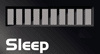 |
Control System in Sleep Mode | The VSI has entered sleep mode. Switch the control system off and then on again. |
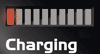 |
Charge Step | The batteries are charging. |
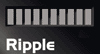 |
Joystick Displaced | The joystick has been displaced whilst the control system is being switched on. Place the joystick in the neutral position and turn the VSI off and on again. |
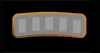 |
Speed Limit In Operation | This indicates the speed of the wheelchair is being limited for safety reasons. The exact reason will depend on the type of wheelchair, however, the most common cause is that the seat is in the elevated position. |
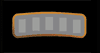 |
Control System Locked | This indicates that the VSI has been locked and cannot be driven. Unlock the VSI. |
VR2 Flash Codes
| Flash Code | Fault Type | Suggested Actions |
|---|---|---|
| 1 | Low Battery Voltage | The battery needs charging or there is a bad connection to the battery. Check the connections to the battery. If the connections are good, try charging the battery. |
| 2 | Left Motor Disconnected |
The left motor has a bad connection. Check all the connections and leads between the left motor and the VR2. Check the position of the freewheel switch. |
| 3 | Left Motor Wiring Trip | The left motor has a short circuit to a battery. Check all the connections and leads between the left motor and the battery. |
| 4 | Right Motor Disconnected | The right motor* has a bad connection. Check all the connections and leads between the right motor and the VR2. |
| 5 | Right Motor Wiring Trip | The right motor* has a short circuit to a battery. Check all the connections and leads between the right motor and the battery. |
| 6 | Charger Connected | The wheelchair is being prevented from driving by an external signal. The exact cause will depend on the type of wheelchair you have, one possibility is the battery charger is connected. |
| 7 | Possible Joystick Trip | A joystick trip is indicated. Make sure that the joystick is in the center position before switching on the VR2. |
| 8 | Possible Control System Trip | A control system trip is indicated. Make sure that all connections are secure. |
| 9 | Solenoid Brake Trip | The parking brakes have a bad connection. Check the parking brake and motor connections. Make sure all the system connections are secure. |
| 10 | High Battery Voltage | An excessive voltage has been applied to the VSI. This is usually caused by a poor battery connection. Check the battery connections. |
Solo Flash Codes
| Flash Code | Fault Type | Suggested Actions |
|---|---|---|
| 1 | Low Battery Voltage | The battery needs charging or there is a bad connection to the battery. Check the connections to the battery. If the connections are good, try charging the battery. |
| 2 | Motor Disconnected | The motor has a bad connection. Check all the connections and leads between the motor and the Solo. Check the position of the freewheel switch. |
| 3 | Motor Wiring Trip | The motor has a short circuit to a battery. Check all the connections and leads between the motor and the battery. |
| 4 | Freewheel Switch Trip | The freewheel switch is activated or the manual brake disengagement mechanism is operated. Check the position of the switch or lever and all connections between the switch and the Solo. |
| 5 | Not Used | |
| 6 | Charger Connected | The Solo is being inhibited from driving. Inhibit 2 is active. This may be because the battery charger is connected or the seat is not in the driving position. |
| 7 | Throttle Trip | A throttle trip is indicated. Make sure that the throttle is in the neutral position before switching on the scooter. |
| 8 | Possible Control System Trip | A control system trip is indicated. Make sure that all connections are secure. |
| 9 | Solenoid Brake Trip | The parking brakes have a bad connection. Check the parking brake and motor connections. Make sure all the system connections are secure. |
| 10 | High Battery Voltage | An excessive voltage has been applied to the Solo. This is usually caused by a poor battery connection. Check the battery connections. |
Trio+ Flash Codes
| Flash Code | Fault Type | Suggested Actions |
|---|---|---|
| 1 | Low Battery Voltage | The battery needs charging or there is a bad connection to the battery. Check the connections to the battery. If the connections are good, try charging the battery. |
| 2 | Traction Motor Disconnected | The traction motor has a bad connection. Check all the connections and leads between the motor and the Trio. Check the position of the freewheel switch. |
| 3 | Brush Motor Disconnected | The traction motor has a bad connection. Check all the connections and leads between the motor and the Trio. |
| 4 | Single Flash Sequence :: Aux 1 fault | Check that the output device (solenoid valve, actuator, pump, etc) connected to the Aux 1 output is operating correctly. Check the associated wiring for breaks, short circuits or other damage. |
|
Two Flash Sequence :: Aux 2 fault |
Check that the output device (solenoid valve, actuator, pump, etc) connected to the Aux 2 output is operating correctly. Check the associated wiring for breaks, short circuits or other damage. | |
| 5 | Vacuum Motor Disconnected | The vacuum motor has a bad connection. Check all the connections and leads between the motor and the Trio. |
| 6 | Control System Inhibited | The Trio is being inhibited form driving, the cause depends on the programming of the inhibit input. |
| 7 | Single Flash Sequence :: Throttle Trip | Make sure that the throttle is in the rest position before switching on the vehicle. Check the associated wiring for breaks, short circuits or other damage. |
| Two Flash Sequence :: Input Switch | Check for short circuits between all 0V and 5V references. | |
| Three Flash Sequence :: Input Switch | The freewheel switch is activated or the manual brake disengagement mechanism is operated. Check the position of the switch or lever and all connections between the switch and the control system. | |
| 8 | Possible Control System Trip | A control system trip is indicated. Make sure that all connections are secure. |
| 9 | Single Flash Sequence :: Brake Light | Check that the output device(s) (Brake Lights, Beacons, Warning Lights, etc) connected to the Pin 7 on P3 are operating correctly. Check the associated wiring for breaks, short circuits or other damage. |
| Two Flash Sequence :: Alarm Output | Check that the output device (Alarm, Beacon, Buzzer, etc) connected to the Pin 17 on P3 is operating correctly. Check the associated wiring for breaks, short circuits or other damage. | |
| Three Flash Sequence ::Aux 3 fault | Check that the output device (solenoid valve, actuator, pump, etc) connected to the Aux 3 output is operating correctly. Check the associated wiring for breaks, short circuits or other damage. | |
| Four Flash Sequence :: Aux 4 fault | The parking brakes have a bad connection. Check the parking brake and motor connections. Ensure the control system connections are secure. | |
| Five Flash Sequence :: Solenoid Brake fault | The parking brakes have a bad connection. Check the parking brake and motor connections. Ensure the control system connections are secure. | |
| 10 | High Battery Voltage | An excessive voltage has been applied to the control system. This is usually caused by a poor battery connection. Check the battery connections. |
X25/X30 Flash Codes
| Flash Code | Fault Type | Suggested Actions |
|---|---|---|
| 1 | Low Battery Voltage |
The battery needs charging or there is a bad connection to the battery. Check the connections to the battery. If the connections are good, try charging the battery. |
| 2 | Motor Armature Disconnected | The motor has a bad connection. Check all the connections and leads between the motor and the controller. |
| 3 | Motor Field Disconnected | The motor has a bad connection. Check all the connections and leads between the motor and the controller. |
| 4 | Auxilliary Ouptut Fault | One of the Auxilliary Outputs has a bad connection. Check all the connections and leads between the auxiliary devices and the Controller. |
| 5 | Inhibit 1 Active | Inhibit 1 condition is active, check all the connections, leads and program settings |
| 6 | Inhibit 2 or 3 active | nhibit 2 or 3 condition is active, check all the connections, leads and program settings |
| 7 | Throttle Trip | A throttle trip is indicated. Make sure that the throttle is in the rest position before switching on the machine. |
| 8 | Possible Control System Trip | A control system trip is indicated. Make sure that all connections are secure. |
| 9 | Thermal Cutback | The Controller has entered Thermal Cutback and is limiting Motor current. If this continues, then switch off the machine and allow the controller to cool before attempting drive again. |
| 10 | Excessive System Voltage | An excessive voltage has been applied to the Controller. This is usually caused by a poor battery connection. Check the battery connections. |