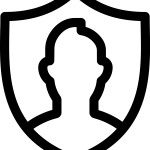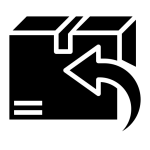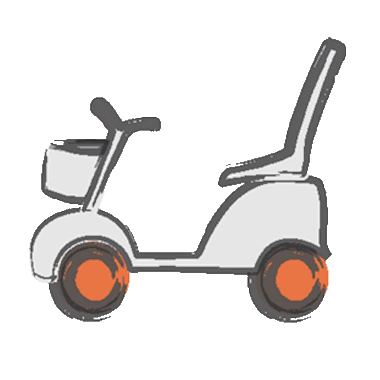Curtis Controller Fault Codes for Venom
Applies to: Drive Scout/Venom Scooters. The diagnostic flash codes for your scooter are designed to help you perform basic troubleshooting quickly and easily.
A diagnostic flash code can be displayed in one of two ways:
• A light labeled “Diagnostic” on the control panel will flash OR
• The battery indicator light farthest to the left on the battery gauge (red light) will flash a 2 digit fault.
Once the recommended action is taken, turn the scooter off and then back on again to clear the flash code. If the problem was not corrected, or another problem exists the controller may display another flash code. If the problem can not be corrected, contact your authorised Drive Medical dealer.finger point ATTENTION – Your scooter may have a diagnostic light on the tiller that will stay on constantly. The light will begin to flash when you have a serviceable item.
| Flash Code | Explanation | Recommended Action |
|---|---|---|
| 1,1 Thermal fault | over or under temperature | Power off the scooter, let rest for 15 minutes, and power on. |
| 1,2 Throttle fault | throttle fault | Check throttle connection, replace if necessary. |
| 1,3 Speed pot fault | speed pot fault | Check speed pot connection, replace speed pot if necessary. |
| 1,4 Low voltage | battery voltage too low | Charge the battery pack. |
| 2,3 Main Fault | main control fault | Contact your authorized Drive Medical provider. |
| 3,2 Brake fault | brake on fault | Engage the freewheel lever to “drive” mode. |
| 3,4 Throttle fault | throttle fault | Make sure the throttle is in the rest or neutral position when powering on. |
| 4,5 Battery fault | battery fault | Check connections to the battery & charge the battery pack if necessary. |